Meetings are open to men and women with a desire to stop compulsive sexual behaviour. There is no professional facilitation, only sex addicts sharing their experience, strength, and hope. Meetings are free although we “pass the hat” to pay for rent on the space and recovery literature. In meetings we use first names only to protect the anonymity of members.
For more information call the information line at 416-285-0951 or email torontosaainfo@gmail.com.
COVID-19 MEETINGS UPDATE
Due to COVID-19 outbreak and in adherence with Toronto Public Health recommendations the following in-person SAA meetings are temporarily meeting online only, except where noted:
- Monday 7:30am (men only)
- Monday, 7:00pm (Windermere group)
- Tuesday, 7:30pm (fomerly Dixon hall group)
- Wednesday 7:30am (men only)
- Wednesday 7:30pm (686 Broadview group)*
- Thursday 7:30pm (686 Broadview group)
- Thursday, 9:30pm (JACS group)
- Friday, 6:30pm (686 Broadview group)
- Saturday 9:30am (686 Broadview group)
- Sunday, 6:30pm (686 Broadview group)
*Wednesday 7:30pm (686 Broadview group) Resumed In-Person Meetings ON HOLD (as of Nov 21, 2020)
ONLINE MEETING INSTRUCTIONS
All online (Toronto) meetings are reserved for people who want to stop addictive sexual behaviors or believe they may be a sex addict. Meetings will use the same Zoom link: https://us04web.zoom.us/j/700847291. You can join the room at any time to test out your setup. The designated host of the meeting will log in approximately 15 min before the normal start time.
MEETING PASSWORD: All meetings have a password. Please ask a fellow member for the password or check Slack. Newcomers, please email torontosaainfo@gmail.com to request the password.
We have an active Slack channel for group discussion, sharing of meeting scripts, and more. If you wish to join, please contact a representative of your local meeting to be added.
Each meeting has a different way to share readings and scripts with members. This will be clarified in the chat box when the meeting starts (e.g. scripts and readings will be provided through screen sharing or on Slack).
Additional Zoom info for dial in:
Meeting ID: 700 847 291One tap mobile
+14388097799,,700847291# Canada
+15873281099,,700847291# Canada
Dial in (Toronto): +1 647 374 4685
Find your local number: https://us04web.zoom.us/u/fbkG2wB4OQ
If you are joining a meeting by phone please note the following: type *6 to mute/unmute yourself and *9 to "raise hand".
Most meetings will ask dial-in members to introduce themselves by first name on arrival.
ZOOM INSTRUCTIONS
The basics for members attending a meeting:- Click the link at the meeting time, or use the dial in number
- The first time, it will ask to download and install Zoom automatically
- Sign in with First Name and Initial
- Choose to turn on your camera (or not), click "join with computer audio"
- Only unmute when you need to speak
- To share, use the "Raise Hand" function and then unmute when called on by the chair
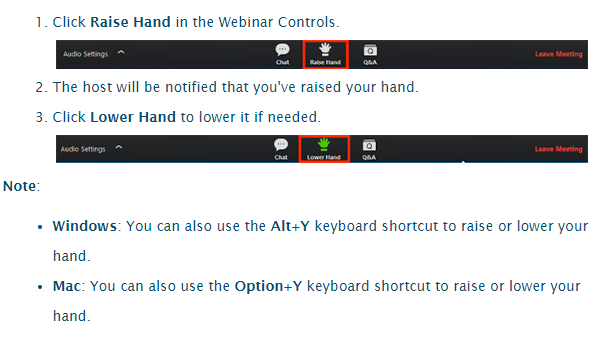
ANONYMITY ONLINE
We trust in the group to maintain our principles and not to record or screenshot the meeting in any way. However, members should note that it is possible for any meeting attendee to screenshot the Zoom discussion, and should choose accordingly about enabling their camera, according to their comfort. If you arrive in Zoom and it automatically includes your last name rather than asking you, it can be easily fixed by a) hover over the bottom of the window and select Participants, b) double-click on your name in the participant list, c) update your name. 2. If you phone into the meeting, your phone number will be shown to the participants. If this makes you uncomfortable, download the Zoom app onto your phone and use it to access the meeting.
Monday
Experience, Strength, and HopePlease text 416-732-0899 for information or the door code.
7:00pm to 8:00pm
Look for a phone number by the side door. Send a text to this number to receive the entry code.
Windermere United Church356 Windermere Ave.
(South of Bloor east of Jane)
Toronto, ON
Map
Tuesday
Toronto
7:30pm to 8:30pmDixon Hall (formerly St. Peter's Anglican Church)
Garden Room
188 Carlton St.
Toronto, ON
Map
- From the Carlton St. and Sherbourne intersection, walk east on the north side of Carlton.
- Dixon Hall is housed in the former St. Peter's Anglican Church and is the second church building on this side of the street.
- Use the east side entrance and press the first button on the left.

Richmond Hill
Working the Steps7:30pm - 9pm please arrive on time.
St Mary's Anglican Church
10030 Yonge St
off McLatchie Lane
Wednesday
And We Will Know PeaceNote New starting time: 7:30pm to 8:45pm
686 Broadview Ave.
Toronto, ON
email: saa.wednesday.toronto@gmail.com
Map
Thursday
Fulfilling the Promises7:30pm to 8:30pm 686 Broadview Ave.
Toronto, ON
email: fulfillingthepromises@gmail.com
Map Thursday Night SAA Meeting
9:30pm to 10:30pm Mixed meeting (men and women), all faiths JACS (Jewish Addiction Community Services) main room, 1st Flr
846 Sheppard Ave W, at Wilmington Ave (next to Regina’s Kitchen)
Toronto, ON
Contact: Richard A @ 416-829-1036
Map
Saturday
Focus on Sobriety9:30am to 10:45am - except for last meeting of the month: 9:30am to 10:30am 686 Broadview Ave.
Toronto, ON
email: focusonsobriety@gmail.com
Map